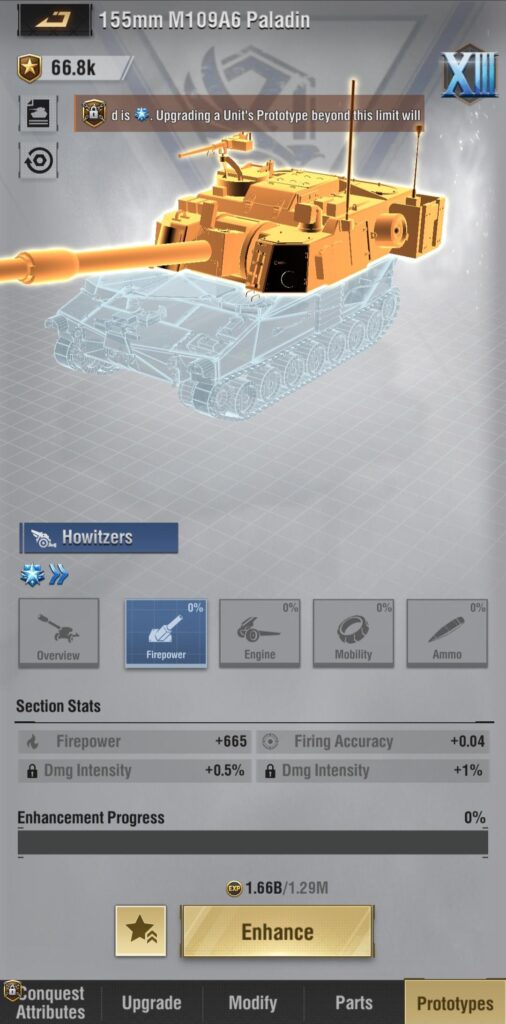How you assemble your troops will make all the difference on how fast you get your desired troops to modern.
First we need to start with the basics and define what I mean when talking about different star levels.
Before we get to the basics, you need to stop using the auto assemble button. NEVER use the auto assemble button.
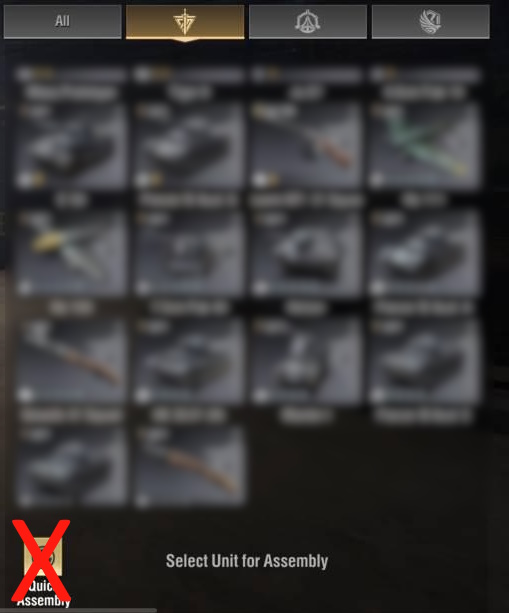
Definitions
 | 4 star unit |
 | 4.1 star unit |
 | 5 star unit |
 | 5.1 star unit |
 | 6 star unit |
 | 6.1 star unit |
 | 7 star unit |
 | 7.1 star unit |
 | 7.2 star unit |
 | 8 star unit |
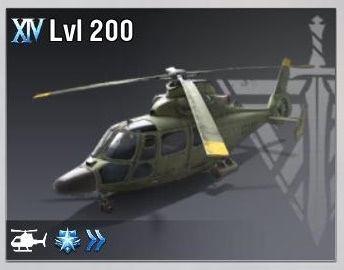 | 8.2 star unit |
 | 9 star unit |

Basic Assembly mechanics
The core of Warpath Assembly is rather simple. Even star units (4, 5, 6, 7) assemble only with 1 or 2 identical (same unit type, same amount of stars) units, where as uneven star units (4.1, 5.1 and so on) assemble with 2 of ANY other unit with the same amount of stars. The unit you will end up with when assembling uneven star units is the first of the units you select.
So, if you auto assemble, you will rather quickly end up with a bunch of harder to match even star units. The smart thing to do is to assemble ONLY when you can get past the even stars and also always plan for what unit you want to end up with, especially the higher you get in amount of stars. Of course, if you need a 7 star unit as it would increase your strength or for prototype parts, for all means assemble it, but remember you will need 2 more 7 star units to get it to 7.1.
You can always safely assemble even units, as they make more flexible uneven units. Even star units are the enemy!
When you assemble your troops from an uneven star unit, make sure you have 6 units of the same level and two of those units of the same type. Assemble in 2 steps, first round you assemble with one of the units you have 2 of and two of the other units. Second round you assemble again starting with the unit you had 2 of and two of the other units. Giving you 2 x even star units that you can then assemble to the next uneven level (unless you have a 7 star unit where you need 3 units to assemble). In the cases where you get 5 star units when using a coupon, try to assemble your 4.1 star units into the same unit so you can quickly get rid of the even star.
Modern units
The mechanics for modern units differ from the normal unit assembly. First of all, to get your unit modern, you need to have a 7.2 unit. I would suggest your first modern unit to be an arty, as that is the most powerful unit in the game. Arty provides a lot of offensive power, but just as important – defensive power. I understand that it can be more fun to have an MB, Heli or Light tank and I also understand that depending on how chance has treated you, you might already be close to having another modern unit. All fine! I am suggesting, not telling you how to play your game.
Besides from having a 7.2 unit, you also need 8 prototype pieces of the same camp as the unit you want to make modern. You make prototype pieces by advanced disassembly in the dissassembly plant. You need a unit that has at least 7 stars that you can live without (forever).

Click Disasemble and go to the Advanced disassembly tab. Select your undeployed unit you want to turn into prototype pieces and click disassemble. Choose that you want to create prototype pieces. (The unit will be lost and converted to prototype pieces instead) A 7 star unit will give you 4 prototype pieces, a 7.1 star unit will give you 12.
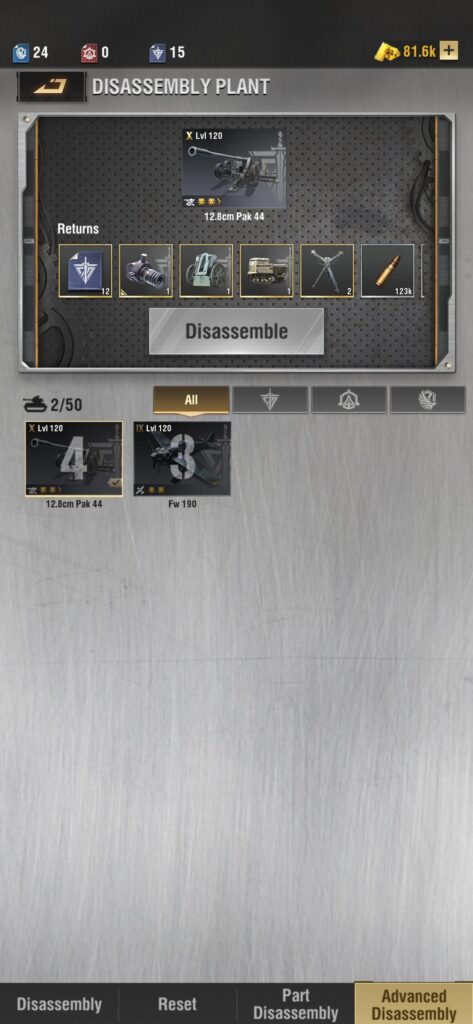
Now when you have your 7.2 star unit and your 8 prototype pieces go to the unit menu, click on your 7.2 star unit and go to the prototype tab. Click Complete Prototype and you have your first modern unit – a 8 star unit.
You are not done yet, as you still need to enhance your prototype to get it fully operational. Still on the prototype tab click quick enhance, if you have enough resources (refined components, components and ammo) you can complete your prototype directly and you once again need prototype pieces to get it to the next level.

Do not be afraid to reset your other units (in disassembly plant) to be able to complete your now strongest unit (always build up your strongest unit first!).
If you don’t have enough resources you can always enhance your unit manually and keep doing that until you have enough resources to fully enhance your prototype. You do that by selecting one of the other tabs next to the overview tab (quite hard to see it’s actually tabs) and enhance level by level.